In order to run garage reports with your iPhone or Android device, you must first pair it via Bluetooth. Pairing your new CarMD handheld also activates your included garage spaces and report credits.
Pairing via Bluetooth is easy, follow the steps below:
On Android
Turn on your CarMD handheld device. Go to your phone’s Settings, then under Bluetooth, find “CarMD Mobile,” tap and pair to your smart phone or tablet.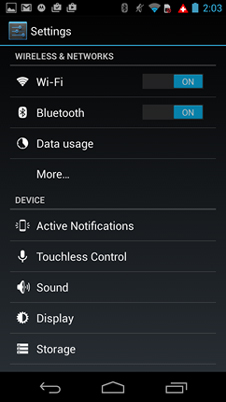 |
 |
On iPhone
Turn on your CarMD handheld device. Go to your phone’s Settings, then under Bluetooth, find “CarMD Mobile,” under Other Devices, tap and pair to your smart phone or tablet.When you return to the CarMD Mobile app, you should see your included garage spaces and report credits under your account if you you paired a new CarMD device.
 |
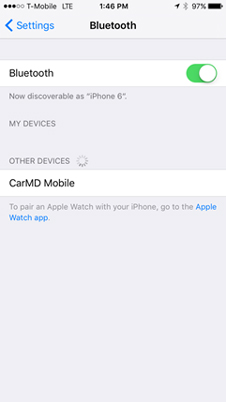 |
